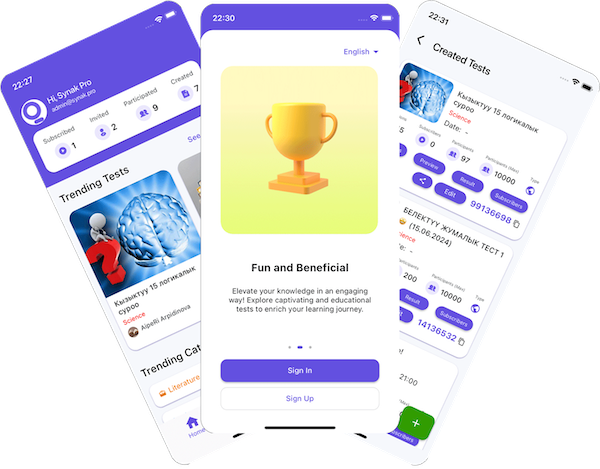Loading...
FAQ
To create an Online Test/Quiz, you must log in to the Synak Pro website or application. After logging in, you can create an Online Test/Quiz by clicking on the + button from "Created" tab on the homepage. After adding questions to your created Test/Quiz, if the Test/Quiz type is "private," you can add users by their username to invite them to take the Test/Quiz. If the Test/Quiz type is "public," anyone can take the Test/Quiz you created. You can also share the Test/Quiz code with anyone you want to enter. They can also enter using the Test/Quiz code you shared.
If you have the code for the online test/quiz you need to enter it, you can enter it by clicking the "Join" button on the homepage and entering the code. If you do not have a test/quiz code and the test/quiz type is public (open to everyone), you can join by using the search option. If the test/quiz is private, you need to be invited by the test/exam creators in order to take it. If you have been invited, you can join the test/quiz by selecting the "Invited" option on the homepage.